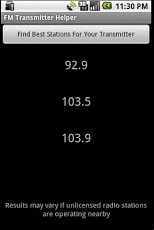FM Transmitter Helper 1.0.1
Paid Version
Publisher Description
NOTE: THIS IS NOT A TRANSMITTER ITSELF, it will NOT stream music to your radio! Do not download if you are expecting this app to play music that's on your phone. Please read the description fully before purchasing.NOTE: This is only meant for PHONES. Please ignore the reviews that are from tablets that are not 3G/4G/GPS capable. The wifi on a tablet is incapable of determining your location, compared to a phone which uses wifi to get a rough estimate of where you are using cell towers.This app uses your current location to determine which are the best radio stations for use with your FM transmitter. Finds three stations with the least interference, so you can get the best quality sound possible without having to struggle with trial-and-error.Uses the FCC database (only works in the USA). Great for road trips!A location provider must be enabled in your phone Settings.
About FM Transmitter Helper
FM Transmitter Helper is a paid app for Android published in the Other list of apps, part of Development.
The company that develops FM Transmitter Helper is Sareen Shah. The latest version released by its developer is 1.0.1. This app was rated by 6 users of our site and has an average rating of 3.4.
To install FM Transmitter Helper on your Android device, just click the green Continue To App button above to start the installation process. The app is listed on our website since 2013-03-02 and was downloaded 697 times. We have already checked if the download link is safe, however for your own protection we recommend that you scan the downloaded app with your antivirus. Your antivirus may detect the FM Transmitter Helper as malware as malware if the download link to com.sareenshah.radiotranshelper is broken.
How to install FM Transmitter Helper on your Android device:
- Click on the Continue To App button on our website. This will redirect you to Google Play.
- Once the FM Transmitter Helper is shown in the Google Play listing of your Android device, you can start its download and installation. Tap on the Install button located below the search bar and to the right of the app icon.
- A pop-up window with the permissions required by FM Transmitter Helper will be shown. Click on Accept to continue the process.
- FM Transmitter Helper will be downloaded onto your device, displaying a progress. Once the download completes, the installation will start and you'll get a notification after the installation is finished.